Password Reset in TIS
If you have forgotten your password and cannot login, please go to the TIS landing page:
EU TEST: https://login.eu-test.tispayments.com
EU LIVE: https://login.eu.tispayments.com
US TEST: https://login.us-test.tispayments.com
US LIVE: https://login.us.tispayments.com
Enter your email address and click "Next":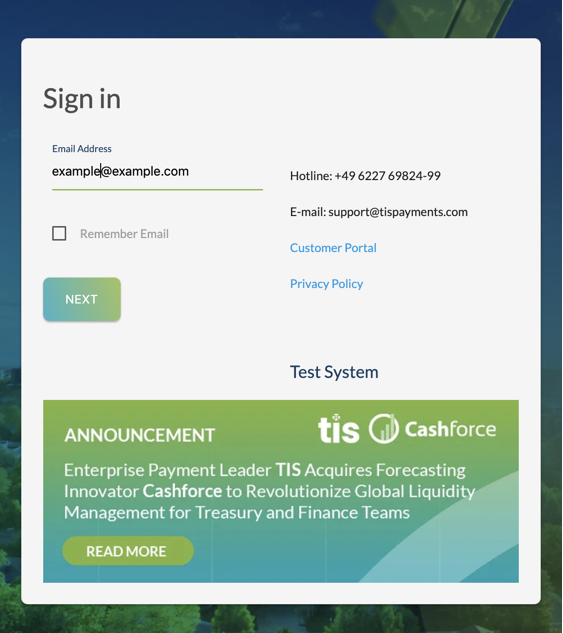
Click on "Forgot Password?":
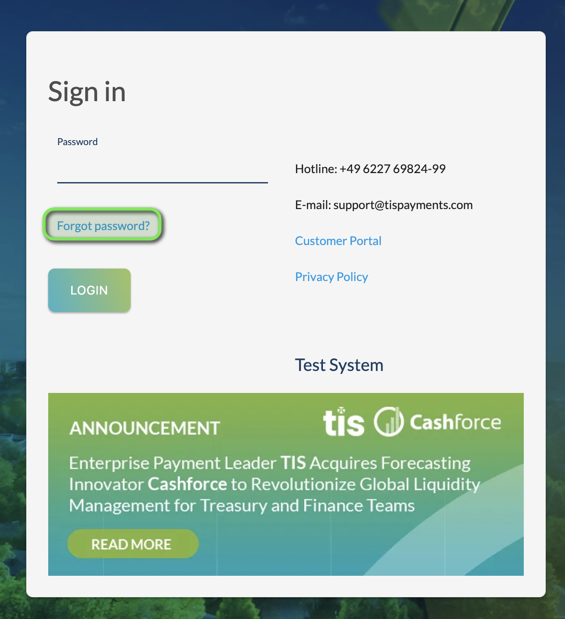
Enter your email address and click on "Send Request":
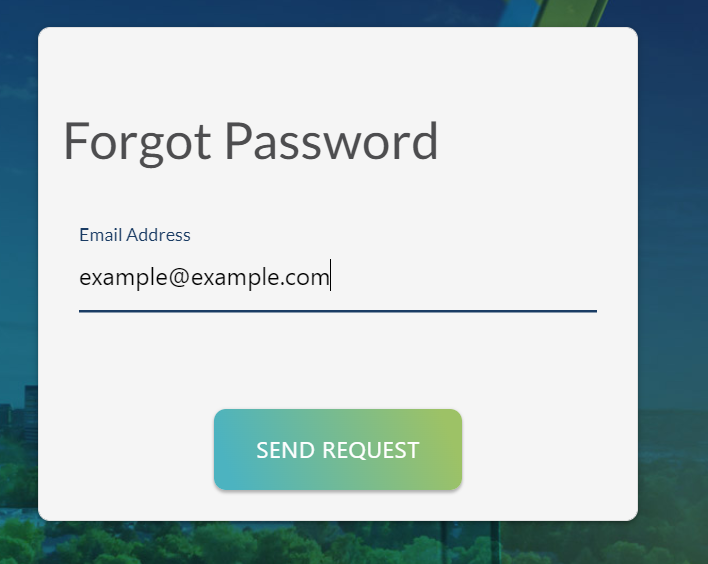
You will shortly receive an email with the instruction to reset your password. Within the next 10 minutes you are supposed to set a new password.
If you still have issues, please contact the TIS Support team.

